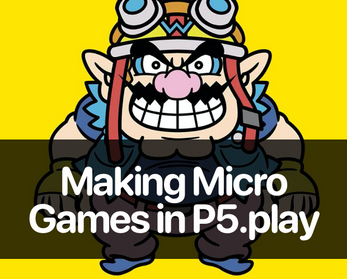Project 1: Micro-Games
A downloadable assignment
Making Micro-Games!
For your first project, you are making a single micro game in the vein of WarioWare using P5.play. Five rounds of increasing difficulty/complexity with a five second countdown timer.
Dr. S will be providing the code to get the game to loop. You're responsible for the gameplay and then adding his code to your project.
You may opt to work in pairs or roll solo.
Brainstorming (5 points) Due Wed. Feb 23 noon
Come up with 10 ideas for WarioWare micro games. They don't have to be great. They just have to be written down. Provide the instruction prompt (one or two words) that would appear on screen and a one sentence description of what the player would do. Examples:
- "SURPRISE!" Click the mouse button to pop-up when the birthday boy walks into the room.
- "MEAT!" Click the mouse button to place pepperoni on a spinning pizza.
Project #2: Micro-Game (45 points)
You should decide on your project based on two primary things: (1) would you have fun making it? and (2) do you think it's feasible?
Micro-games should be about five seconds in length with a clear objective that can be modified for replayability in at least one way. For example, you can modify the number of items the player has to collect or how fast something moves or the size/shape of an obstacle. Once the objective is failed or met, the game should repeat itself (we'll discuss this more in class) but imagine ways that the variation can automatically progress. The game should have five rounds of increasing difficulty.
Your are limited to just mouse movement with left click or arrow key movement with the spacebar. You can can rely on just movement or just a click or spacebar, but please don't combine mouse + spacebar or arrows + click.
Ensure your canvas is 800x600. Be prepared for five levels of complexity, increasing moderately each time it loops. At a minimum, each round will change the difficulty. But, if you're feeling bold, try to evolve other aspects. (The instructions and control scheme must remain the same throughout.)
Like WarioWare, your microgame should have some text instruction that helps the player know what to do. You can use any graphics you like for the game: MS Paint sprites you made yourself, Kenney art, sprites you got from other games. The game does not need to include sound, though if you want to that would be awesome.
You will export your upload your games to your Itch.io pages to be played online and also provide me with a link to your P5 Editor project.
On your Itch page, make note of any places you got resources for you game: code, art, even tutorials. Always attribute appropriately!
Useful Dates
Thursday Feb 24: Have an idea for your game to get started on. If you're partnering with someone, please inform me. Don't forget a GIF.
Monday Feb 28: Bring in a working interaction that has a control scheme, a sprites doing stuff, and an idea for how the player achieves the goal of a game round.
Wednesday March 2: Bring in your first round refined: one functioning round where, when the goal is achieved, your sketch calls a function called "nextRound()". In class, we'll integrate the Micro Game Framework code.
Monday March 7: Working prototype that integrates the Micro Game Framework / written plan for how your game will evolve in difficulty over the five different rounds.
Wednesday March 9: A version that includes some graphics for sprites and objects. Rounds 1-5 demonstrate variation.
The project is scheduled so you don't have to work much over spring break. But know that when you get back, you'll only have a couple days left to finish.
Monday March 21: Final studio. Ideally you want to have a completed game that just needs final touches.
Publish final iteration on your Itch.io page and submit itch.io links to Teams by Wednesday March 23 at noon. We'll play in class that day!
| Status | Released |
| Category | Other |
| Author | Video Game Mode |